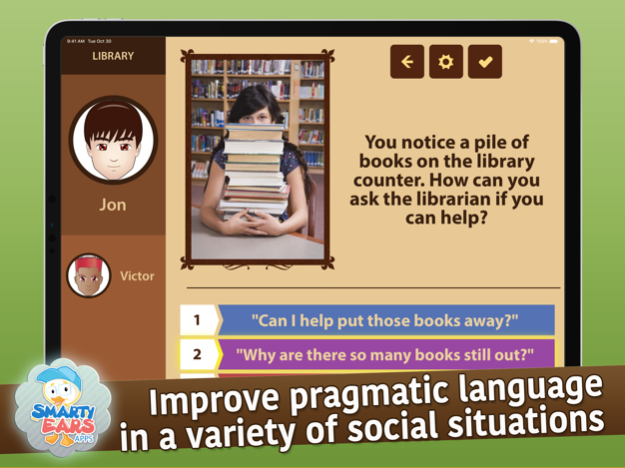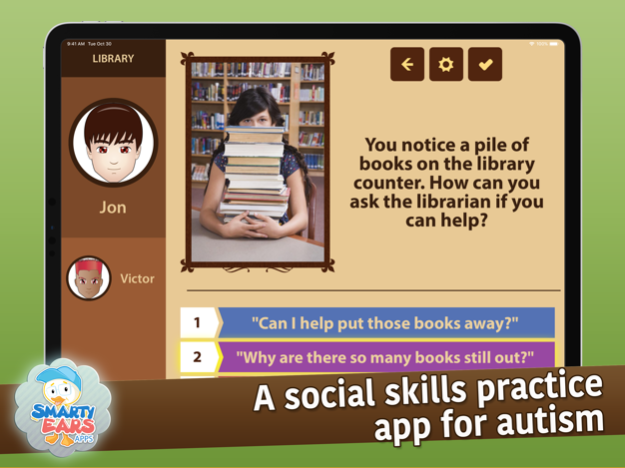Social Quest 5.0
Continue to app
Paid Version
Publisher Description
** Best Educational App by Teacher with Apps **
Social Quest is an application developed by author and Speech-Language Pathologist (SLP) Rosie Simms to improve pragmatic language comprehension and expression in a variety of social situations for older elementary, middle school, and high school-aged populations. Social Quest uses real life situations and contextual images to present the professional, parent and student with ‘’jumping off’ points for discussing the “why” and “how” of social language usage. The app utilizes a problem-solving quest theme in which students navigate various locations and earn “rewards” linked to social competencies.
Social Quest incorporates narratives about real-world situations in the home, school and community along with questions designed to increase positive social communication. The app is based on story-based intervention, a technique found to be effective for children with autism as documented in the National Autism Center’s Evidence-Based Practice and Autism in the Schools (2011)*. Questions about what to say, do, and infer in a wide variety of situations will target skills such as perspective-taking, conversational maintenance and transitions, gauging other people’s reactions, taking turns, problem solving, understanding humor, greetings, and scripts for social contexts. Situations and questions also address development of self-talk for social situations, a strategy that can reduce anxiety and improve communication skills (Sze & Wood, 2007)
Students earn visual “rewards” to reinforce their progress throughout the app, and these are based on key social competencies for upper elementary-high school students (Bedrosian, 1985, Larson & McKinley, 2003, Landa, 1992, Smith-Myles, 2004). For example, the “Hall of Rewards” will eventually be filled with virtual tokens such as a Steed, to “help you be motivated and get going,” and a Book of Spells, “to help you make plans and complete tasks.” Earned rewards can be reviewed at any time and can be used outside the context of the app to discuss and promote use of skills.
Social Quest can be used to:
-Help students identify a correct and incorrect response to a social situation.
-Give students the opportunity to give more than one answer in a given social situation, reflecting the flexibility of social scripts.
-Choose to respond to questions from differing locations: Home (kitchen, bedroom, living room, bathroom, garage/yard); School (classroom, auditorium/library, cafeteria, hallway/office, yard/gymnasium; Community (grocery store, mall, restaurant, neighborhood, movies, doctor/dentist office).
-Stimulate individual or group discussion of occurrances and narratives related to students’ own life or similar contexts, which in turn allows them to practice social skills and language.
Social Quest has the following Features:
-Receptive Activity in which students identify correct answers to a social question (presented with text, audio, and accompanying image).
-Ability to customize Receptive Activity to require student to provide one or two correct answers to modify level of difficulty.
-Selection of specific locations and corresponding social contexts to work on.
-Expressive Activity in which students respond to open-ended questions corresponding to those asked in Receptive Activity. Expressive questions are worded more broadly to promote generalization of skills.
-More than 800 questions across Receptive and Expressive Activities.
-Hall of Rewards provides virtual reinforcement of progress and context for further discussion of skills.
-Data and report card kept on each student, report can be printed or emailed to parent or self for record-keeping.
-Ability to add student photo or avatar to represent each player in the game.
*See app description on www.smartyearsapps.com for full titles of references.
Feb 7, 2022
Version 5.0
Updates for iOs 15
About Social Quest
Social Quest is a paid app for iOS published in the Kids list of apps, part of Education.
The company that develops Social Quest is Smarty Ears. The latest version released by its developer is 5.0.
To install Social Quest on your iOS device, just click the green Continue To App button above to start the installation process. The app is listed on our website since 2022-02-07 and was downloaded 1 times. We have already checked if the download link is safe, however for your own protection we recommend that you scan the downloaded app with your antivirus. Your antivirus may detect the Social Quest as malware if the download link is broken.
How to install Social Quest on your iOS device:
- Click on the Continue To App button on our website. This will redirect you to the App Store.
- Once the Social Quest is shown in the iTunes listing of your iOS device, you can start its download and installation. Tap on the GET button to the right of the app to start downloading it.
- If you are not logged-in the iOS appstore app, you'll be prompted for your your Apple ID and/or password.
- After Social Quest is downloaded, you'll see an INSTALL button to the right. Tap on it to start the actual installation of the iOS app.
- Once installation is finished you can tap on the OPEN button to start it. Its icon will also be added to your device home screen.